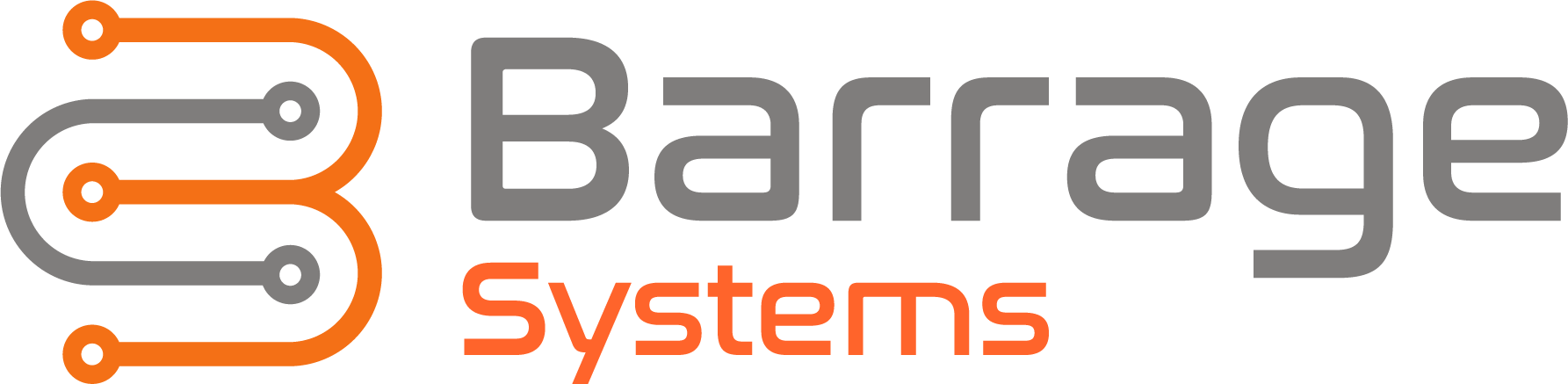Your Guide to Stress-Free Password Management
A comparison of two popular passwords managers to help you secure your online accounts.
Why You Need a Password Manager
If you are like most people, you probably have dozens of online accounts for different websites and services. You might use the same password for all of them, or you might try to remember different passwords for each one. Either way, you’re putting your online security at risk.
Using the same password for multiple accounts is a bad idea because if one of them gets hacked, the hacker can access all of your other accounts. Using different passwords for each account is better, but it is hard to remember them all, especially if they are complex and random. You might end up writing them down on a piece of paper, or storing them in a text file on your computer, which is also insecure.
That’s where a password manager comes in. A password manager is a software that securely stores and manages your passwords for you. You only need to remember on master password to unlock your password manager, and then you can access all of your other passwords with a click of a button. A password manager can also generate strong and unique passwords for you, and autofill them on the websites you visit.
Using a password manager can greatly improve your online security and privacy, as well as save you time and hassle. But how do you choose the best password manager for your needs? There are many options available, but in this blog post, we will compare two of the most popular ones: LastPass and Keeper.
LastPass vs Keeper: A Brief Overview
LastPass and Keeper are both well-known and trusted password managers that offer similar features and benefits. They both allow you to store and manage your passwords across multiple, devices, sync them across different platforms, generate and autofill strong passwords, and protect your data with encryption and two-factor authentication. They both also have free and paid plans, with different levels of functionality and storage.
However, there are also some difference between them that might make one of them more suitable for you than the other. Here are some of the main points of comparison:
- PRICE:
LastPass has a free plan that offers unlimited password storage and sync across all devices, as well as some advanced features like password sharing and emergency access. The paid plans start from $3 per month and offer more features like encrypted file storage, dark web monitoring, and priority support.
Keeper has a free plan that offers unlimited password storage and sync across one device, but you need to upgrade to a paid plan to sync across multiple devices and access other features. The paid plans start from $2.91 per month and offer more features like encrypted file storage, dark web monitoring, and secure messaging. - USER INTERFACE:
LastPass has a simple and intuitive user interface that makes it easy to use and navigate. You can access your passwords from a browser extension, a web app, or a mobile app. You can also organize your passwords into folders and categories, and use tags and notes to add more information.
Keeper has a more complex and cluttered user interface that might take some time to get used to. You can access your passwords from a browser extension, a web app, or a mobile app. You can also organize your passwords into folders and subfolders, and use notes and fields to add more information. - SECURITY:
Both LastPass and Keeper use AES-256 encryption to secure your data, and they both use zero-knowledge architecture, which means that they don’t have access to your master password or your encryption key. They both also offer two-factor authentication, which adds an extra layer of security to your account.
However, LastPass has had some security breaches in the past which might raise some concerns about its reliability. Keeper has not had any major security incidents, and it also offers some addition security features like self-destruct mode, which deletes your data after a number of failed login attempts, and breachwatch, which alerts you if your passwords have been compromised. - EXTRAS: Both LastPass and Keeper offer some extra features that go beyond password management, such as encrypted file storage, dark web monitoring, secure messaging, and password sharing. However LastPass has more extras than Keeper, such as emergency access, which allows you to grant access to your account to a trusted person in case of an emergency, and travel mode, which allows you to temporarily remove some of your passwords from your devices when you travel to a different country. Keeper has some extras that LastPass doesn’t have, such as KeeperChat, which is a secure messaging app that integrates with your password manager, and KeeperDNA, which is a biometric authentication method that uses your smartwatch or other wearable device.
Which One Should You Choose?
Ultimately, the choice between LastPass and Keeper depends on your personal preferences and needs. Both of them are excellent password managers that can help you secure your online accounts and protect your digital identity. However, they have some differences that might make one of them more appealing to you than the other.
If you’re looking for a simple and easy-to-use password manager that offers unlimited password storage and sync across all devices for free, and has more advanced features and extras for a reasonable price, then LastPass might be the best option for you. However, if you’re concerned about the security breaches that LastPass has had in the past, or if you prefer a more complex and customizable password manager that offers more security features and extras for a slightly lower price, then Keeper might be the best option for you. Keeper is also more secure and has some unique features that LastPass doesn’t have.
Either way, you can’t go wrong with either of them , as they are both trusted and reliable password managers that have millions of satisfied users. The best way to find out which one suits you better is to try them out for yourself and see how they work for you. Both of them offer free trials and money-back guarantees, so you can test them out without any risk or commitment.
But if you’re still undecided, or if you want a professional recommendation from us, then we suggest you go with LastPass. We think that LastPass. We think that LastPass is the best password manager for the everyday user, as it offers a great balance of simplicity, security, and functionality. We use LastPass ourselves, and we love how it makes our online experience more secure and convenient. We also think that LastPass has a slight edge over Keeper in terms of user interface, customer support, and extra features.
So, what are you waiting for? Start using a password manager today and enjoy the benefits of a more secure and convenient online experience!